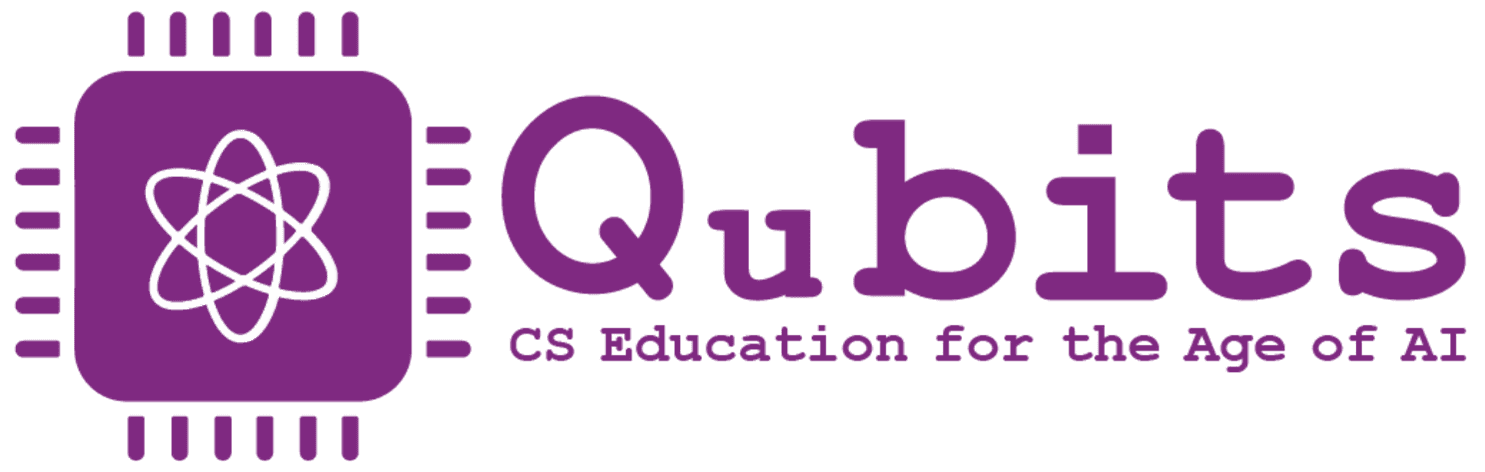Incident response plan
1. Purpose
This document outlines the structured process Qubits Learning will follow upon discovery of a security incident or data breach on the Qubits Learning Management System (LMS). It ensures timely detection, containment, analysis, mitigation, and recovery while minimizing impact on operations and protecting user data.
2. Scope
This plan applies to all employees, contractors, and systems that interact with Qubits LMS data and infrastructure, including internal IT, cloud infrastructure, APIs, and third-party integrations.
3. Incident Discovery & Initial Reporting
3.1 Discovery of an Incident
- Personnel Internal to Qubits Learning: Proceed directly to Section 4.
- Personnel Outside Qubits Learning: Immediately contact Qubits Learning at security@qubitsedu.com with the details of the incident.
3.2 Headquarters Response
The office manager will:
- Contact the Incident Coordinator (IC) via email (IC@qubitsedu.com).
- Contact the Incident Response Manager (IRM) via email (IRM@qubitsedu.com).
- Ensure the Security Office logs the following:
- Name and contact info of the reporter
- Time and date of the report
- Description of the incident
- People/equipment involved
- Detection method and time
- First signs of the incident
4. Escalation & Notification
The first responder or reporter (if internal to Qubits Learning) will:
- Contact the Incident Coordinator (IC) via email (IC@qubitsedu.com) and phone
- Contact the Incident Response Manager (IRM) via email (IRM@qubitsedu.com) and phone
- Log additional data including:
- Business-critical nature of affected system
- Severity of impact
- System name, OS, IP address, location
- Information about attack origin, IP, etc.
4.1 Roles and Responsibilities
Role: Incident Response Manager
Primary Responsibility: Overall Decision-Making, Strategy, and Coordination. The IRM is the final authority on all non-technical aspects of the incident.
Key Duties During an Incident:
1. Authorize Actions: Approve all major response steps (e.g., system shutdown, hiring external forensics).
2. Manage Communications: Act as the single point of contact for the Executive Team, Legal Counsel, and Public Relations.
3. Resource Allocation: Ensure the Technical Lead has the necessary personnel, budget, and tools.
4. Timeline Management: Monitor progress against the Target RTO.
Role: Technical Lead
Primary Responsibility: Directing all technical containment, eradication, and recovery efforts. This is a hands-on role focused on the systems.
Key Duties During an Incident:
1. Direct Containment: Command all technical steps to isolate the affected systems (e.g., firewall changes, network segmentation).
2. Verification: Confirm that the threat has been successfully Eradicated (removed).
3. Data Recovery: Supervise the system restoration process and verify successful recovery from backups, ensuring the Target RTO is met.
4. Evidence Collection: Direct the secure collection and preservation of all digital evidence.
Role: Incident Coordinator
Primary Responsibility: Logging, Documentation, and Internal Communication. Ensures accurate, real-time record-keeping.
Key Duties During an Incident:
1. Maintain Log: Accurately record all actions, times, and decisions in the Incident Response Log.
2. Contact Notifications: Execute all notification lists (e.g., contacting the IC, IRM, external vendors). 3. Status Updates: Provide regular, approved status updates to internal staff and non-technical stakeholders.
5. Initial Assessment & Strategy Meeting
The response team will assess:
- Is the incident real or perceived?
- Is it ongoing?
- What data or system is threatened and how critical is it?
- Business impact: Minimal, Serious, or Critical
- Physical and network location of target systems
- Is the incident inside the trusted network?
- Urgency and containment feasibility
- Will the attacker be alerted by our response?
- Type of incident: Virus, Worm, Intrusion, DoS, Theft, Abuse, etc.
An Incident Ticket will be created and categorized as:
- Category 1 – Threat to sensitive data
- Category 2 – Threat to systems
- Category 3 – Disruption of services
6. Response Procedures
Initiate procedures based on incident type:
- Malware/Ransomware on Web Servers or Endpoints
- Web Application Intrusion/Exploitation
- LMS Service Outage/API Failure
- Account Compromise/Insider Threat
- Data Breach/Data Exfiltration
- Distributed Denial of Service (DDoS) Attack
If no predefined response exists, a custom plan will be documented and later formalized.
7. Containment, Eradication, & Recovery
7.1 Investigation Focus
System and intrusion detection logs: Specifically focus on Web Application Firewall (WAF) logs, CDN logs, web server logs, and database access logs to trace the attack vector.
Identify attack vector: Categorize the web vulnerability exploited (e.g., a known vulnerability in a third-party LMS integration or an insecure API endpoint).
Evidence Collection: The Technical Lead must direct the preservation of volatile data and create forensic images of affected web servers and databases before eradication or recovery.
7.2 Containment & Mitigation Focus
Isolate affected systems: Implement network segmentation or quarantine compromised web servers or containers, but be mindful of immediately taking a live system offline, as it might alert the attacker.
Disable unauthorized access: Block malicious IP addresses and geo-locations at the WAF/firewall. Revoke and reset all compromised administrative and service account credentials.
Prevent lateral movement: Review and immediately restrict or disable unnecessary API keys or third-party integration access to limit data exfiltration.
7.3 System Restoration Focus
Reinstall systems and restore backups: Prioritize restoring the core LMS components (Tier 1 & Tier 2 systems) from known-good, clean backups taken prior to the infection or breach.
Patch systems and disable unused services: Remediate the root cause vulnerability (e.g., apply a security patch, fix vulnerable code, or update a library) before bringing the system back online.
Verify functionality and security: Conduct thorough vulnerability scans and integrity checks against the restored website code and database content to ensure no backdoors or remaining anomalies exist.
8. Documentation
Maintain detailed logs:
- Incident discovery method
- Classification and category
- Attack origin and method
- Systems affected and response steps taken
- Effectiveness of response
Official RCA Document:
- Provide documentation within 5-7 working days to any affected clients
Preserve all relevant evidence securely until resolution and beyond if needed.
9. Legal and External Notifications
Notify law enforcement, data protection authorities, or regulators as required. Ensure compliance with laws like GDPR, CCPA if user data is impacted.
10. Recovery Time Objectives
Tier 1: Mission-Critical:
RTO: 12-24 Hours
User Authentication/SSO: Login service for all users.
Core Course Delivery: Course content
Tier 2: Business-Critical:
RTO: 24-48 Hours
Assessment/Grading System: Submission portal, automated grading engines, and grade book.
Real-time Reporting: Dashboards
Tier 3: Important/Supporting:
RTO: 48-72 Hours
Content Management System (CMS): Uploading/editing new course materials.
Internal Documentation/Help Desk Portal: User guides and support knowledge base.
Non-Essential Logs/Audit Trails
Tier 4: Non-Critical:
RTO: 72-96 Hours
Any Non Critical Issues
11. Post-Incident Review & Prevention
Evaluate:
- Incident avoidability
- Skipped/ineffective procedures
- Timeliness of communications
- Efficiency of containment and recovery
- Potential for future prevention
Update policies and enforce systemic changes including:
- Password resets
- Patch management
- Network and email filtering improvements
12. Review and Maintenance
The IRP will be subject to both periodic review and proactive testing to ensure its continued efficacy and the preparedness of the Response Team.
12.1 Scheduled Testing (Drills)
Frequency: The IRP will be tested through a tabletop exercise or a full simulation drill once annually. The Incident Response Manager may determine a higher frequency, if significant changes occur to the LMS infrastructure or the threat landscape.
Method: Testing will include:
Tabletop Exercises: Discussions around a simulated scenario to validate the decision-making and communication flow.
Simulation Drills: Hands-on exercises involving technical teams to test the actual procedures for containment, eradication, and recovery on non-production systems.
12.2 Plan Review and Updates
The IRP document itself must be formally reviewed:
Review Frequency: The IRP and all associated contact lists, roles, and responsibilities will be formally reviewed by the Incident Response Committee once annually.
Updates: The plan will be updated immediately following any real incident or testing drill based on lessons learned and documented.
Questions?
To ask questions or comment on this Incident Response Plan, contact us at security@qubitsedu.com